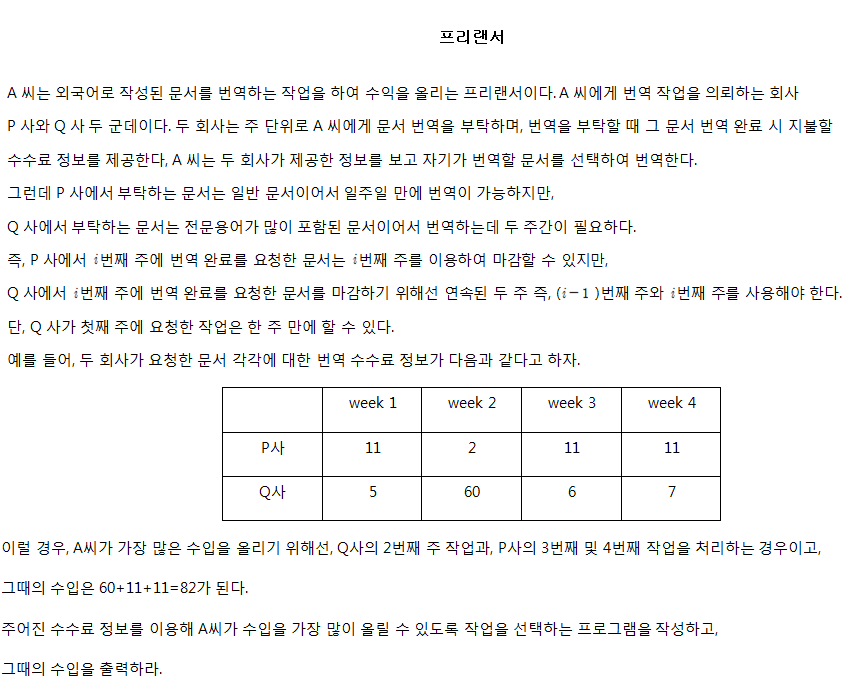import java.util.Scanner;
import java.io.FileInputStream;
/* 사용하는 클래스명이 Solution 이어야 하며, 가급적 Solution.java 를 사용할 것을 권장합니다.
이러한 상황에서도 동일하게 java Solution 명령으로 프로그램을 수행해 볼 수 있습니다. */
class Solution {
public static void main(String args[]) throws Exception {
/* 아래 메소드 호출은 앞으로 표준입력(키보드) 대신 input.txt 파일로 부터 읽어오겠다는 의미의 코드입니다.
만약 본인의 PC 에서 테스트 할 때는, 입력값을 input.txt에 저장한 후 이 코드를 첫 부분에 사용하면,
표준입력 대신 input.txt 파일로 부터 입력값을 읽어 올 수 있습니다.
또한, 본인 PC에서 아래 메소드를 사용하지 않고 표준입력을 사용하여 테스트하셔도 무방합니다.
단, Codeground 시스템에서 "제출하기" 할 때에는 반드시 이 메소드를 지우거나 주석(//) 처리 하셔야 합니다. */
//Scanner sc = new Scanner(new FileInputStream("input.txt"));
Scanner sc = new Scanner(System.in);
int TC;
int test_case;
TC = sc.nextInt();
for(test_case = 1; test_case <= TC; test_case++) {
int n=sc.nextInt();
int p[]=new int [n];
int q[]=new int[n];
for(int i=0;i<n;i++){
p[i]=sc.nextInt();
}
for(int i=0;i<n;i++){
q[i]=sc.nextInt();
}
int m[]=new int[n]; //m[i]:i주째 받는 돈
m[0]=Math.max(q[0], p[0]);
m[1]=Math.max(q[1], p[1]+m[0]);
for(int i=2;i<n;i++){
m[i]=Math.max(q[i]+m[i-2],p[i]+m[i-1]);
}
System.out.println("Case #" + test_case);
System.out.println(m[n-1]);
}
}
}
'코딩문제' 카테고리의 다른 글
| [백준알고리즘]2178 미로 탐색 (BFS) (0) | 2018.03.23 |
|---|---|
| [백준알고리즘] 팩토리얼 0의 개수 (0) | 2018.03.23 |
| [백준알고리즘] 1로 만들기 (DP) (0) | 2018.03.23 |
| [백준알고리즘] 단지번호붙이기 (DFS) (0) | 2018.03.23 |
| [백준알고리즘] RGB거리 (DP) (0) | 2018.03.23 |